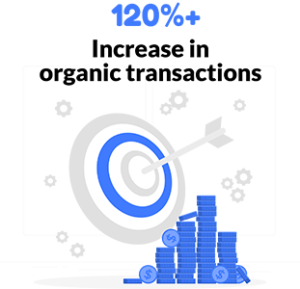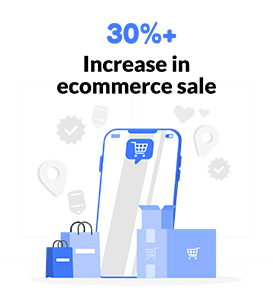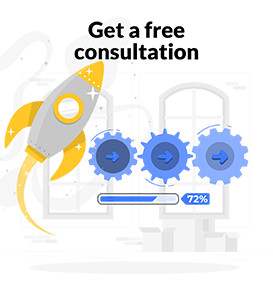Supercharge Your Google Ads with Google Ads Script: A Comprehensive Guide
Google Ads Script is a powerful tool that can significantly enhance your digital advertising efforts. By automating tasks, analyzing data, and optimizing campaigns, Google Ads Script empowers marketers to maximize their advertising ROI. In this blog, we will dive deep into the world of Google Ads Script, exploring its functionalities, benefits, and how it can be utilized to improve your advertising campaigns.
Google Ads Script is a powerful tool that can significantly enhance your digital advertising efforts. By automating tasks, analyzing data, and optimizing campaigns, Google Ads Script empowers marketers to maximize their advertising ROI. In this blog, we will dive deep into the world of Google Ads Script, exploring its functionalities, benefits, and how it can be utilized to improve your advertising campaigns.
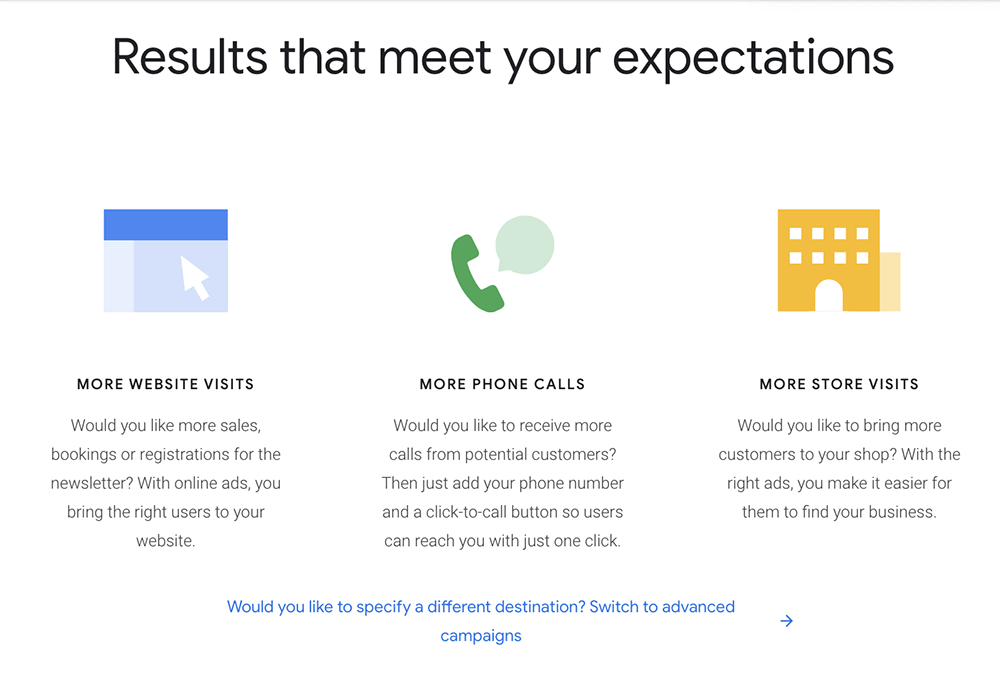
What is Google Ads Script?
Google Ads Script is a JavaScript-based programming language that allows advertisers to automate tasks and customize their Google Ads campaigns. It enables advertisers to create scripts to interact with Google Ads data, perform calculations, make changes to campaigns, and generate reports.
The Benefits of Google Ads Script
Google Ads Script offers several advantages that can help advertisers streamline their campaign management processes and achieve better results:
- Automation: With Google Ads Script, repetitive and time-consuming tasks can be automated, allowing advertisers to focus on more strategic activities. It automates processes such as bid adjustments, keyword management, ad scheduling, and more.
- Customization: Google Ads Script enables advertisers to customize their campaigns based on their specific goals and requirements. It provides the flexibility to implement advanced bidding strategies, ad rotation rules, and ad extensions.
- Data Analysis: The scripting language allows advertisers to analyze large amounts of data and generate insightful reports. This data-driven approach helps identify trends, uncover actionable insights, and make informed decisions to optimize campaign performance.
How to Use Google Ads Script
To effectively utilize Google Ads Script, follow these steps:
- Accessing Google Ads Script: Open the Google Ads interface, click on “Tools & Settings,” and select “Scripts” from the dropdown menu. From there, you can create new scripts or edit existing ones.
- Creating a Script: Start by defining the goals of your script. Whether it’s automating bid adjustments, pausing underperforming keywords, or generating performance reports, clearly outline your objectives.
- Writing the Script: Use JavaScript syntax to write your script. Leverage the Google Ads Script documentation and example scripts to understand the available methods, functions, and objects. This will help you create a script tailored to your specific needs.
- Testing and Implementing: Before applying the script to your live campaigns, thoroughly test it using the Google Ads Script editor’s debugging features. Ensure that it functions as expected and doesn’t generate any errors. Once tested, apply the script to your campaigns.
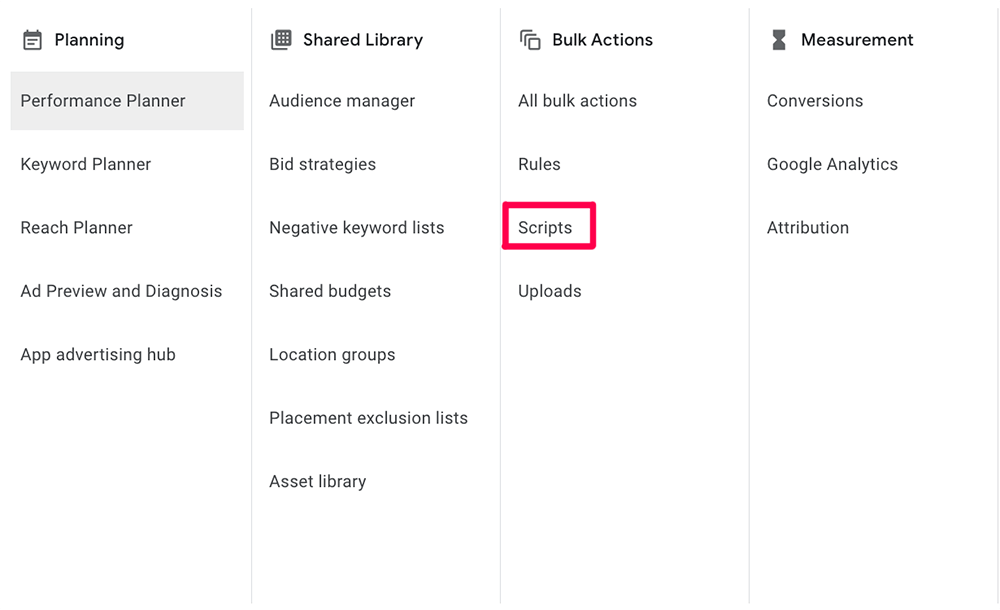
Examples of Google Ads Script Applications
Google Ads Script can be used for various purposes. Here are a few examples:
- Automated Bid Adjustments: Set up a script to adjust bids based on performance data, such as conversion rates or cost per acquisition. This ensures your ads are displayed at optimal positions, maximizing ROI.
- Dynamic Keyword Insertion: Customize your ad copy by dynamically inserting relevant keywords into your ad text. This enhances ad relevance and increases click-through rates.
- Performance Monitoring and Alerts: Develop a script that regularly checks key performance metrics, such as impression share or average position. If certain thresholds are crossed, the script can send you email alerts, allowing you to take immediate action.
Final words
Google Ads Script is a game-changer for advertisers looking to enhance their
Google Ads campaigns. Its automation capabilities, customization options, and data analysis features provide a competitive edge in the digital advertising landscape. By leveraging Google Ads Script effectively, marketers can drive better results, improve campaign efficiency, and boost overall ROI.
At Zounax Digital Marketing Agency, we specialize in helping businesses achieve success through effective digital marketing strategies. If you’re looking for expert guidance or a
free consultation to optimize your Google Ads campaigns, contact us today!
Curious about the ins and outs of digital marketing?
Subscribe to our email newsletter for the latest digital marketing insights, and also make sure to read our blogs. See you next time!