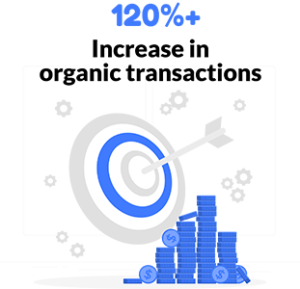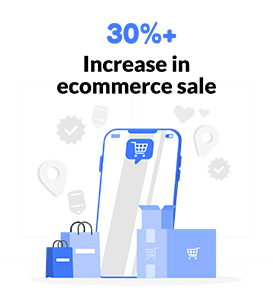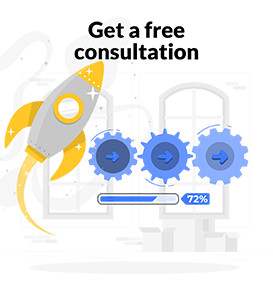What is Google Merchant Center?
Google Merchant Center is a free product and great for ecommerce businesses. They can upload their products online and local to Google. So, it makes them available across a variety of Google services. This guide will walk you through setting up your Merchant Center account. So, easier uploading your product data feed.
Google Merchant Center is a free product
It is a best way to make your products available across a variety of Google services. For example, Search, Shopping ads, YouTube, Maps and more.
Google Merchant Center allows you to:
- Upload products in bulk
- Update product information regularly
- Create rich snippets (schema markup) on your website pages
Also, it integrates with other Google services. As an example, AdWords, DoubleClick and YouTube Use dynamic feed technology to automate the creation of product data.
Additionally, it integrates with other third-party platforms as well as Amazon and eBay. You can set up Google Shopping campaigns to target your product listings in Search, Shopping ads, YouTube and Maps. In another word, they can use data from Google Merchant Center to create custom audiences and remarketing lists. Also, it uses the Product Ratings & Reviews API to access and manage customer feedback on your products. Google’s Merchant Center provides a number of tools for creating, building and managing your product catalog.
Once you verify and upload
Once you’ve verified and uploaded your product data feed, it’s time to set up a Google Shopping campaign. Campaigns are where you control how much budget you spend on your ads each day and week. Or, how much of that budget is allocated to each ad group (Google’s term for “campaign”). To start a new campaign, go back into the Google Merchant Center dashboard and click “Create new campaign” under Shopping campaigns. You’ll notice right away that there are two types of campaigns.
- Information-based campaigns
- Remarketing lists for search ads (RLSA).
RLSA is an advanced topic we won’t get into here. However, if you need help setting up an RLSA campaign or have any questions about it in general, you may contact us.
Data feed
Before you can submit your data feed to Google Merchant Center, you must create a file for it. The file can be in one of two formats: XML or CSV.
By far the easiest way to create an XML file is with a spreadsheet tool like Google Sheets. You’ll need to include some specific information and formatting in your spreadsheet. Then, saving it as an XML file that can be uploaded to Merchant Center:
- Product name: (in all caps)
- Price: (with currency symbol)
- Product description: (with HTML tags and line breaks within paragraphs allowed)
- Product URL: Must be a direct link to the product page on your website)
- Product image: In one of these formats: JPEG, PNG, or GIF
- Product category: One option from the dropdown list; leave blank if there is no category associated with this product
- Keywords: One option from the dropdown list; leave blank if there is no category associated with this product)
- Product ID: This is an internal identifier for your product on your website, not a SKU or any other code displayed on your site.
Linking Google Merchant Center to AdWords
Your Google Merchant Center account needs to be linked to your AdWords account in order for you to create or edit a Shopping campaign. To connect your accounts:
- Sign in to your Google Merchant Center account, click “Linked Accounts” and then click “Link Accounts”.
- Click the sign-in button next to AdWords and enter your Gmail username and password when prompted.
- The two accounts will now be linked together.
So, any new campaigns you create will automatically use any existing products in your Merchant Center product catalogs that are eligible for ads on Google Search (Google Shopping) or YouTube (Google Display).
All future updates made within each of these websites will automatically sync between them as well; this includes adding new products and making changes such as price updates or inventory levels.
Increase conversions, traffic and sales
It also can help you increase conversions, traffic and sales. In another word, making it easier to find your products on Google Search, Google Maps, and the Google Feed API. Once you verify and upload your data feed, you can create a Shopping campaign in AdWords. It targets relevant searches for these products.
Google will then show your ads to those people searching for blenders, and you’ll only pay when someone clicks through to your site.
The best part about Google Shopping is that it’s free to set up and operate. There are no fees, minimum bids or account limits. You only pay when someone clicks on your ad and visits your site. There are two ways to use Google Shopping:
- Create a product data feed to upload product information, such as prices and images, into the Google Merchant Center. Then let Google show your products on Search and Maps based on this data feed.
- Upload your existing Google Shopping feed from the Merchant Center into AdWords. This will allow you to manage all products in one place and use advanced features like custom audiences.
Conclusion
Google Merchant Center can help you increase conversions, traffic and sales. With the right data feed and an effective ad campaign, you can reach new customers. You can also set up automatic feeds to update your inventory on Google Shopping automatically so it’s always up-to-date. If you already have a catalog of products on another platform like eBay or Amazon you are lucky. Because, Google Merchant Center will allow users to search those items on Google Search or Shopping as well. They can simply clicking on their name in your product description instead of having to remember what website they came from!
Curious about the ins and outs of digital marketing?
Subscribe to our email newsletter for the latest digital marketing insights, and also make sure to read our blogs. See you next time!