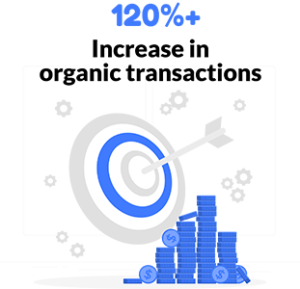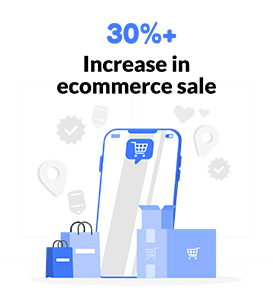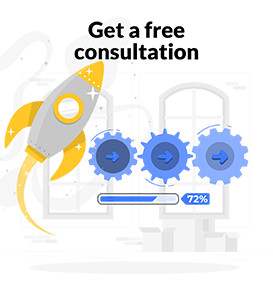Bid Adjustment on Google Ads: A Comprehensive Guide
When it comes to running successful advertising campaigns on Google Ads, bid adjustment is a crucial factor to consider. Bid adjustment allows you to fine-tune your bids based on various factors, such as device type, location, time of day, and more. In this comprehensive guide, we’ll explore the concept of bid adjustment and provide you with actionable tips to optimize your campaigns for maximum results.
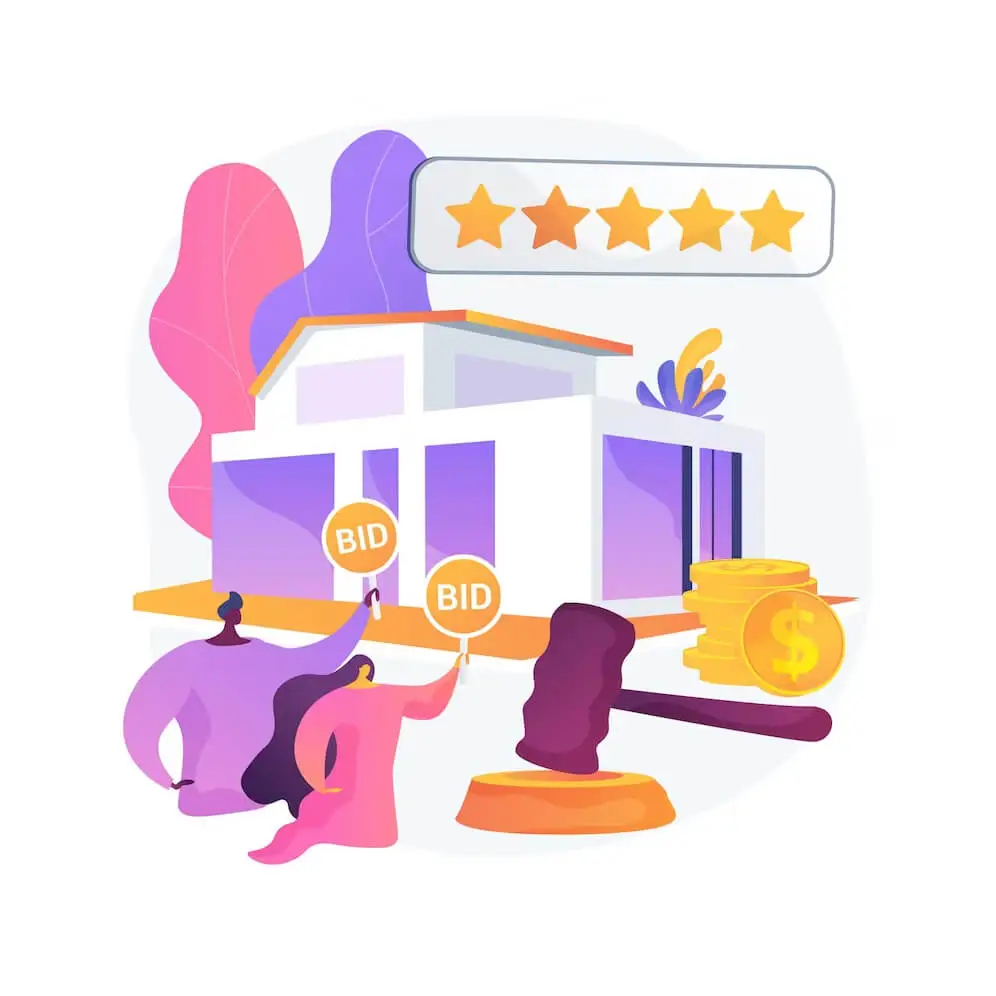
Understanding Bid Adjustment
Bid adjustment refers to the process of increasing or decreasing your keyword bids based on specific criteria. This allows you to adjust your bids for different targeting options to better align with your campaign goals. Google Ads provides several bid adjustment options, including:
- Device bid adjustments: You can increase or decrease bids for specific devices, such as mobile phones, tablets, or desktop computers.
- Location bid adjustments: Adjust bids based on the user’s location, targeting specific regions or cities.
- Time bid adjustments: Optimize bids for certain times of the day or days of the week when your ads are more likely to perform well.
Also read more about Google Ads Script.
Optimizing Bid Adjustments for Success
Now that you understand the basics of bid adjustment, let’s dive into some practical tips to optimize your bidding strategy:
1. Analyze Performance Data
Before making any bid adjustments, it’s essential to analyze your campaign’s performance data. Identify trends, such as peak hours or top-performing locations, and use this information as a basis for your bid adjustments.
2. Start with Conservative Adjustments
When you begin adjusting your bids, it’s recommended to start with conservative adjustments. For example, if you notice that your ads perform well during specific hours, consider increasing bids by a small percentage to test the impact. Monitor the results and make gradual adjustments as needed.
3. Test Different Bid Adjustments
Don’t be afraid to test different bid adjustments to find what works best for your campaigns. Experiment with device, location, and time bid adjustments individually or in combination to uncover hidden opportunities for better performance.
4. Leverage Remarketing Lists
Remarketing lists can be a powerful tool for bid adjustment. By targeting users who have already shown interest in your products or services, you can increase bids for these audiences to improve conversion rates. Experiment with bid adjustments specifically for remarketing lists to maximize your return on investment.
5. Monitor and Optimize Regularly
Bid adjustment is an ongoing process. Continuously monitor the performance of your campaigns and make adjustments as needed. Stay updated with the latest trends and industry insights to adapt your bidding strategy accordingly.
Final words
Bid adjustment is a vital aspect of running successful advertising campaigns on Google Ads. By leveraging the power of bid adjustments, you can optimize your bids for different targeting options and improve the performance of your campaigns. Remember to analyze performance data, start with conservative adjustments, test different bid adjustments, utilize remarketing lists, and monitor and optimize regularly. With a strategic bid adjustment strategy, you can maximize the effectiveness of your Google Ads campaigns and drive better results.
If you’re new to bid adjustment, it may take some time and experimentation to find the optimal settings for your campaigns. Don’t be discouraged by initial challenges; instead, view them as learning opportunities. Continuously analyze and refine your bid adjustments to achieve better results over time
Curious about the ins and outs of digital marketing?
Subscribe to our email newsletter for the latest digital marketing insights, and also make sure to read our blogs. See you next time!